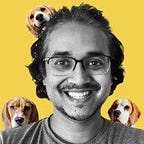An email app for me
It started with the realization that I don’t receive personal emails on my personal email ID anymore. When was the last time you got one? While you are at it, do you also remember the last time you received a personal snail mail letter from a friend?
Is our personal email app up-to-date with that new reality? Or is it still stuck in the world of trying to weed personal email out of updates, promotions, forum, and social messages :D.
I decided to do a prototype for a personal email app that I’ll use. I ignore work-email for this exercise. I have developed a fairly good workflow for it and lots of interesting new products are addressing that space.
Designing for our own self is an interesting exercise. We define our biases. We learn to appreciate that uncovering the needs of a user is not trivial. Even when we know them quite well ;).
I don’t receive personal emails anymore
I started with an audit of my personal email inbox. I realized that I don’t receive personal emails anymore there. That ship sailed to the messaging port long time ago. But I do get a lot of emails:
- Emails from my bank.
- Email confirmation for the tickets I booked
- Consulting offers
- Messages from recruiters
- Customer service communication with a wide range of companies
- Password resets
- 2FA Pins
- Personal networking messages
- Newsletters
- Updates & notifications from a from a variety of services / products I use
- Engagement emails from the same services / products I use
- Bills
- Marketing emails from services / products I don’t use
- Spam
- Forwards from my dad
I often reply to networking messages, interesting consulting offers, recruitment emails when I’m looking for jobs, customer service communication, direct communication with my bank, etc.
I open the ticket confirmation to ensure I got the right thing, and hope to find them again when I’m traveling. I also look at bills.
I pay attention to notifications from the bank. I open them, read them, take action if needed. I scan the notifications & updates from the products/services I use for something useful/actionable.
I obviously engage with password resets and 2FA codes.
I read about 20% of newsletters I get.
I ignore all engagement & marketing emails. I mark and delete spam.
I do, sometimes, read the forwards from my dad :).
To summarize my use case:
- Personal email is the trusted place to receive sensitive information. Things I asked for — tickets, bills, invoices, 2FA codes or non-work professional contact.
- Personal email is a file store for important documents that I may need to reference later.
- Personal email is my sane replacement for push notifications.
- Personal email is low fidelity RSS reader for content that I opted into.
- Everything else is probably unwelcome crap.
The app for me
The prototype I came up with for me is an app with a tabbed interface. It gets four primary tabs — conversations, documents, newsletters, and notifications. Conversations tab has a sub-tab for conversation requests. Email that is not categorized under any of these categories, is not of interest and gets thrown under “All Emails”.
Conversations
This tab is the most important of the four tabs. It contains the emails I replied to or received a reply for. I want to engage most actively in this tab, hence the app opens on it.
Conversation Requests
I have separately categorized emails that would become new conversations only after I reply to them. I often receive emails that meet the criteria for having a conversation but I never get around to replying to them. They are as good as dead until the sender follows up or I’m cleaning my inbox. I don’t want them to crowd my active conversations window, hence I have put them in a separate sub-tab. The unread count, however, does include requests. The neurotic email user in me can’t ignore that for too long.
Documents
The tab is self-explanatory. I receive documents that I want to reference later. The attached PDFs are the most important part of the email, hence they get a prominent view. I can click and expand them for a quick view. I can pin them for easy access. Of course, I can access the full email by going inside it.
Newsletters
This tab satisfies my newsletter use case. I subscribe to a bunch of them and read a few of them religiously. Easy and dedicated access to them would be nice. I should be able to bookmark or unsubscribe as needed as well.
Notifications
It would be a bliss to have all email notifications in one place. I should be able to clear them all in one go. Just like we do for push notifications.
Real world feedback
If you made it so far, I invite you to check out the clickable prototype on Invision and leave your feedback in comments (or message me):
I’d love to see where other users diverge from my personal view.
I will document the feedback diligently and then pack this up.
While time consuming, this exercise will provide a ready documentation for my biases if I had to develop a real email app for real. . In the worst case, I have a good set of ideas to begin with (see what I did there).
Big mirror photo by Enrico Carcasci on Unsplash
A disclaimer — the prototype is a wireframe that just focuses on primary use cases. It is obviously not a complete interface. I used Adobe Comp so it looks better than hand drawn.
Edit: Comments
Got some interesting comments, compiling them here:
SG writes:
Like the idea that we need an email app which is designed for the non conversation centric world we live in with Facebook, WhatsApp. I wasn’t sure Why do you need a conversation tab as the most important element in this UI if most of your personal emails are matter of fact and very few are consulting offers/recruiters that you care about.
Secondly wouldn’t it better if all confirmation email for bookings attachment automatically get tagged and saved in google drive or another cloud storage solution, you might just get a notification that such and such confirmation is received. Alternatively do you want a world where all your communications can be routed to a single app (though it will be almost impossible to replicate all the rich features of individual apps)
I found that conversations are what I most engage with. Even if the messages are not personal in nature, the fact that I reply to them and the recipient replies back leads to an investment from my end which is missing in the other categories. Hence I gave it the prime importance.
For sending attachments to other apps — I think two reasons why it did not occur to me upfront. Firstly, I’m a conservative app user. Unless I really need it, I don’t use it. I never felt the need to save my attachments outside the email app (maybe I should, for a different backup reason). Also, I think that while the attachments are what I engage with most, the context provided by the email body is important as well. There is time, sender, subject, and text. Drive or Dropbox, or other similar file sharing apps still don’t do a good job of preserving that context well (that is another whole area of under-optimized product innovation).
SP writes:
What is Email?
My minimalist instinct says that an email (address) is a virtual reference to you. The job of the Inbox should be a smart triager — that’s it. Hopefully to be replaced by an AI very soon.The triager should:
1) Triage automatically
2) Allow me to easily Triage where it gets stumped and learn from meThe result of the triaging should:
- Send 90% of mail I get to garbage
- Connect/act as a very good filing/organizing system for all the banking, social etc. alerts
- Keep Live actionable conversations (does mode matter — what if i want to reply on whatsapp, facebook, linked in)
- Connect to my calendar
- Connect to my to-do list (things I am actively working on)
- Connect to my saved files (photos, documents etc.)Would like to see your thoughts on how this new email system will do a better job at acting as my incoming information master and connect easily to all the other apps I use.
Triaging is and will become bread and butter for email apps. Gmail does a fairly good job at it, Inbox adds a few more categories, Superhuman is claiming to reverse engineer Spam filters for triaging, Sanebox thrives on it. Since it will need to be trained, will look for patterns, will learn — it will make use of AI. And that’s the thing with AI, if the use case demands it, it will be used — claiming AI to be a differentiator does not appeal to me as a user.
AS writes
I am still not able to grasp the value of the 2 tabs ‘Conversations’ and ‘Requests’. For simplicity, if you consider just one ‘Conversations’, then it also caters to the needs of the user. 2 Tabs are just adding to the complexity.
Do we still need this? Where will ‘All emails’ link take us? I feel that by disrupting the mails through this app, the need of this goes away.
I realized that I don’t reply to many emails, primarily because I just don’t get around to it or it is not really wanted. These emails would become more important if I did reply to them. I did not want them to clutter my conversations view, hence the separation.
‘All emails’ is a catch all if the triaging fails. I like it on Gmail, when I get lost in the categorization I just move to the all mail view.